When a movie is over 2 hours or when it contains a lot of action you will need to use 2 CDs to put the DivX movie into. In VCDs and SVCDs, DVDx cuts the files automatically, but this can't be happen with DivX, if you use, like us, 2-pass encoding. We will use VirtualDub for chopping the AVI file in two. There are many programs that only do this job and look simple and easy put usually the new AVIs have problems. So first make sure you download VirtualDub for here, wait for the page to load, and let's go!
![]()
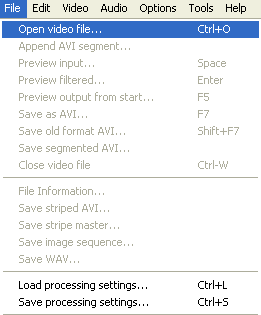 |
This is VirtualDub's window. Just click File -> Open Video File and open the AVI file that contains your DivX video. |
![]()
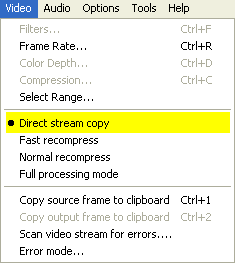 |
Time for some settings! Select Video and make sure that Direct stream copy is selected. |
![]()
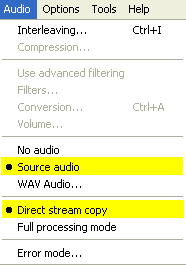 |
Now select Audio and make sure that Source audio and Direct stream copy are selected. |
![]()
 |
Now click
the highlighted button to go to the last frame.
|
![]()
 |
(1) Divide
the frame number with 2 and write down the result. In this situation
145416/2 = 72708. Then click button (2) and after that button (3).
|
![]()
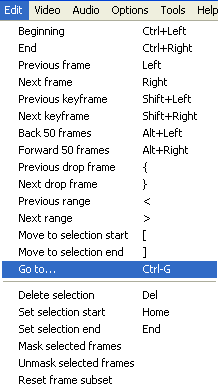 |
Now go Edit -> Go to... |
![]()
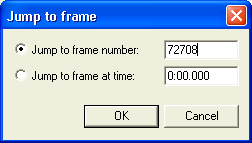 |
Select Jump to frame number and write down the value you found before. Click OK. |
![]()
 |
Now click
the highlighted button.
|
![]()
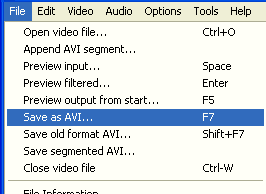 |
Select File -> Save as AVI and save the first part of the movie. |
![]()
 |
After saving
click button (1) and after doing that button (2).
|
![]()
 |
Then click
button (1) and then button (2).
|
![]()
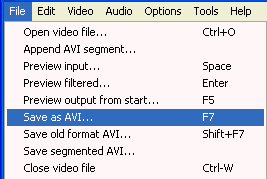 |
Now select again Save as AVI and there you go! |

Comments
I find only on ocassion will it cut to the correct place, for example when I save the new avi file it has an extra 10 seconds on the start (before where I cut it)
I don't know if this is something to do with key frames. But does anyone know how to get it to cut in the correct place?